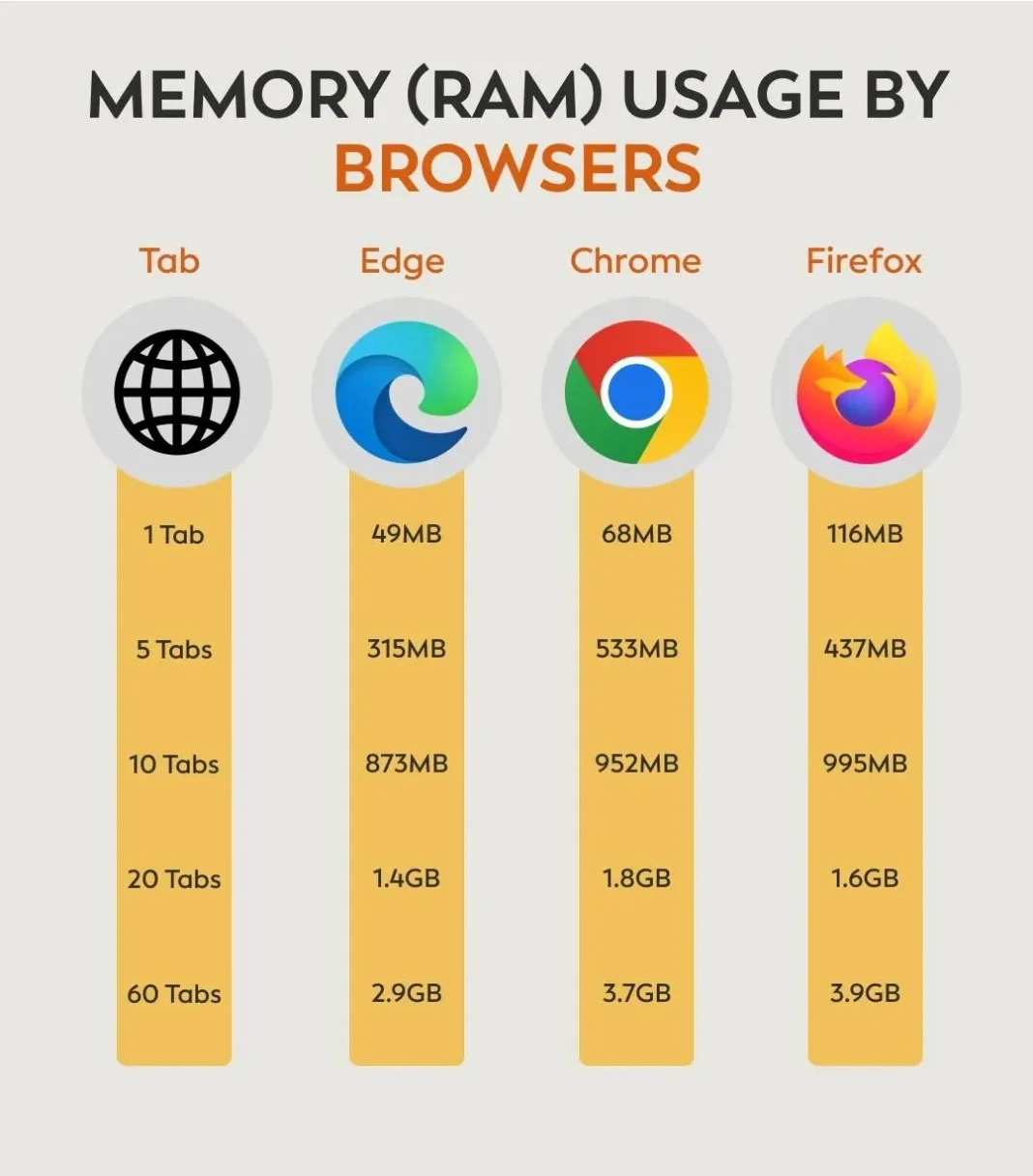Browser RAM Showdown . When it comes to choosing a web browser, speed, security, and features matter—but so does how much memory it consumes. The image above shows a comparison of RAM usage by three of the most popular browsers: Microsoft Edge, Google Chrome, and Mozilla Firefox, across different tab counts. The results are eye-opening, especially for users with limited system resources.
Starting with a single tab, Firefox already uses 116MB of RAM, more than Chrome’s 68MB and Edge’s impressively low 49MB. As the number of tabs increases, so does the RAM usage—dramatically. At 10 tabs, Chrome and Firefox hover around 950MB, while Edge lags just behind at 873MB.
The differences become much more significant with 20 and 60 tabs open. At 20 tabs, Edge consumes 1.4GB of RAM, Chrome uses 1.8GB, and Firefox is close behind at 1.6GB. At the extreme end—60 tabs—Firefox tops the chart at 3.9GB, closely followed by Chrome at 3.7GB. Edge remains the most efficient, using only 2.9GB.
This data makes it clear: Microsoft Edge is the most memory-efficient browser among the three, especially for heavy tab users. Chrome and Firefox, though feature-rich, demand more from your system’s RAM. This is important for users who multitask or operate on devices with lower memory capacity.
Ultimately, if you’re looking to optimize your system’s performance, especially with multiple tabs open, Microsoft Edge may offer the best balance between performance and resource management. However, those loyal to Chrome or Firefox might be willing to trade efficiency for familiarity and feature set. Browser RAM Showdown